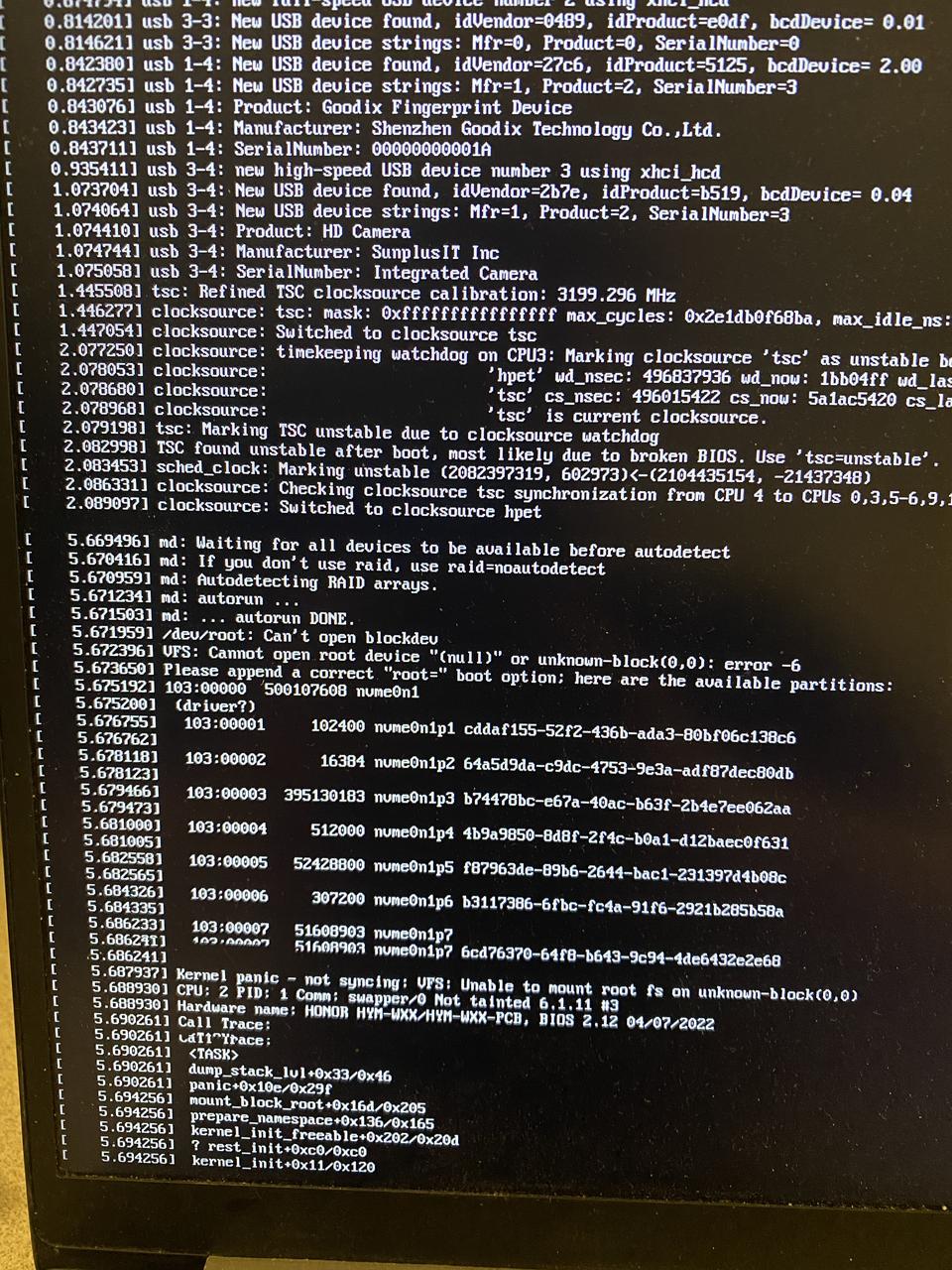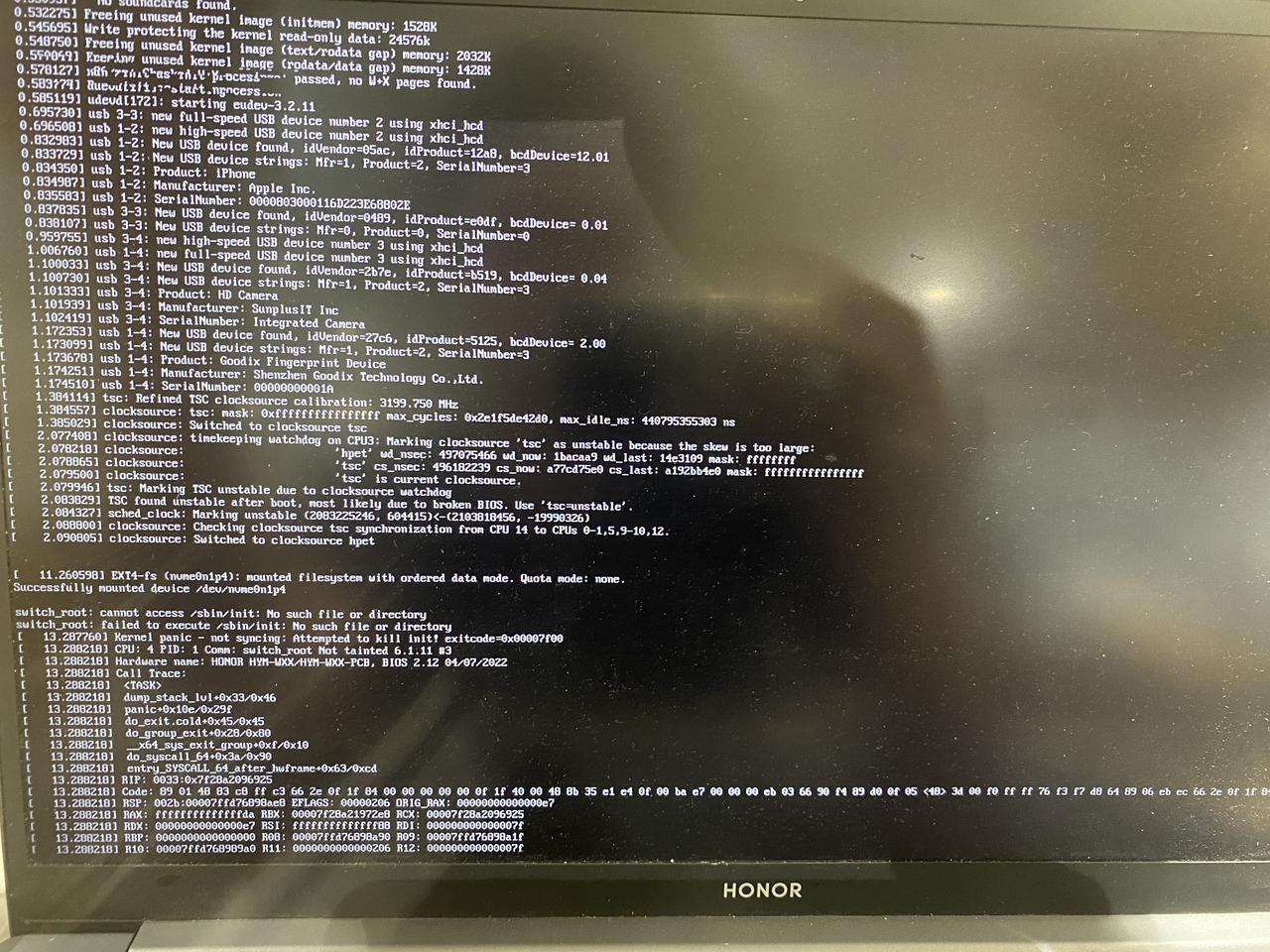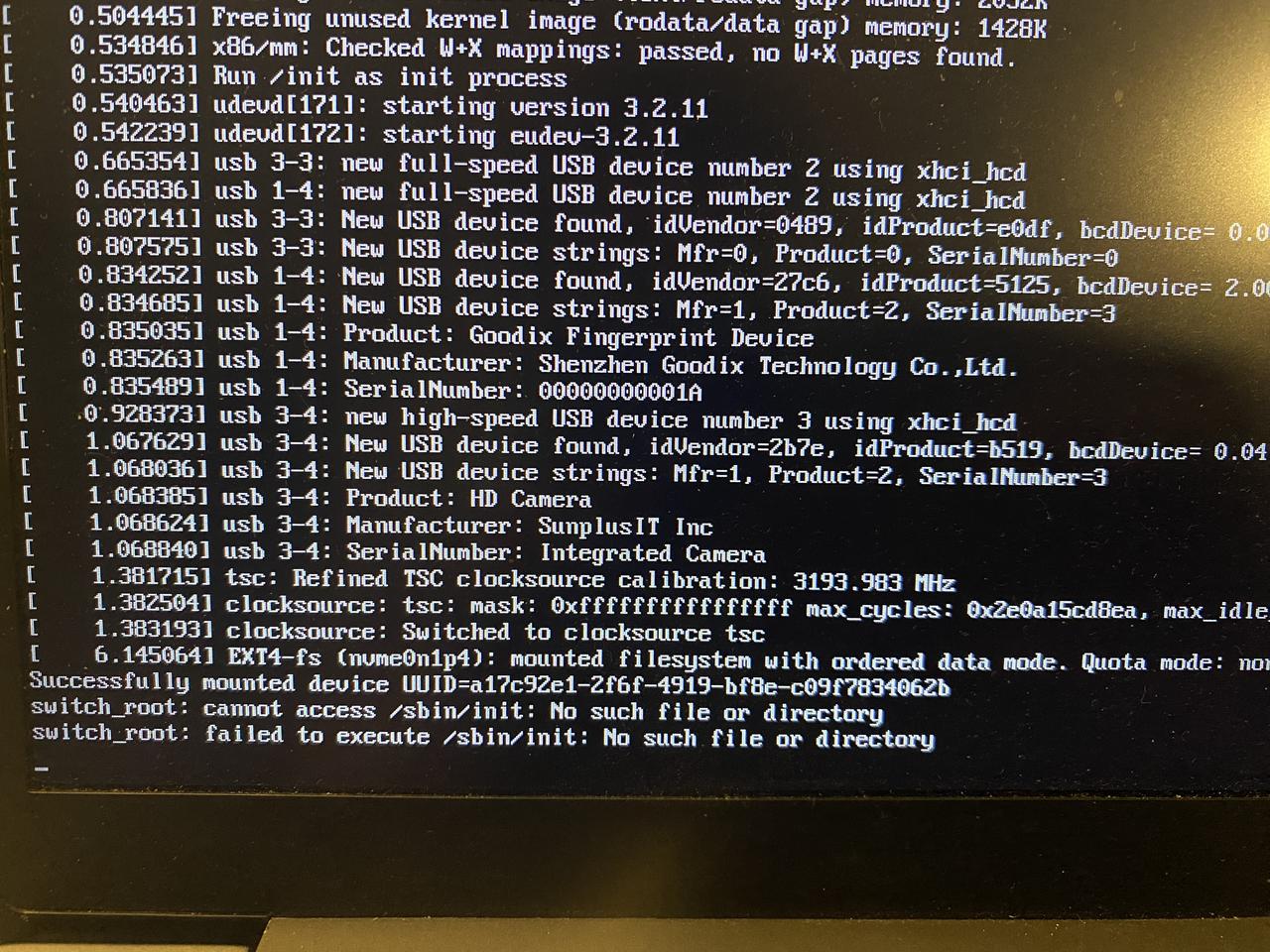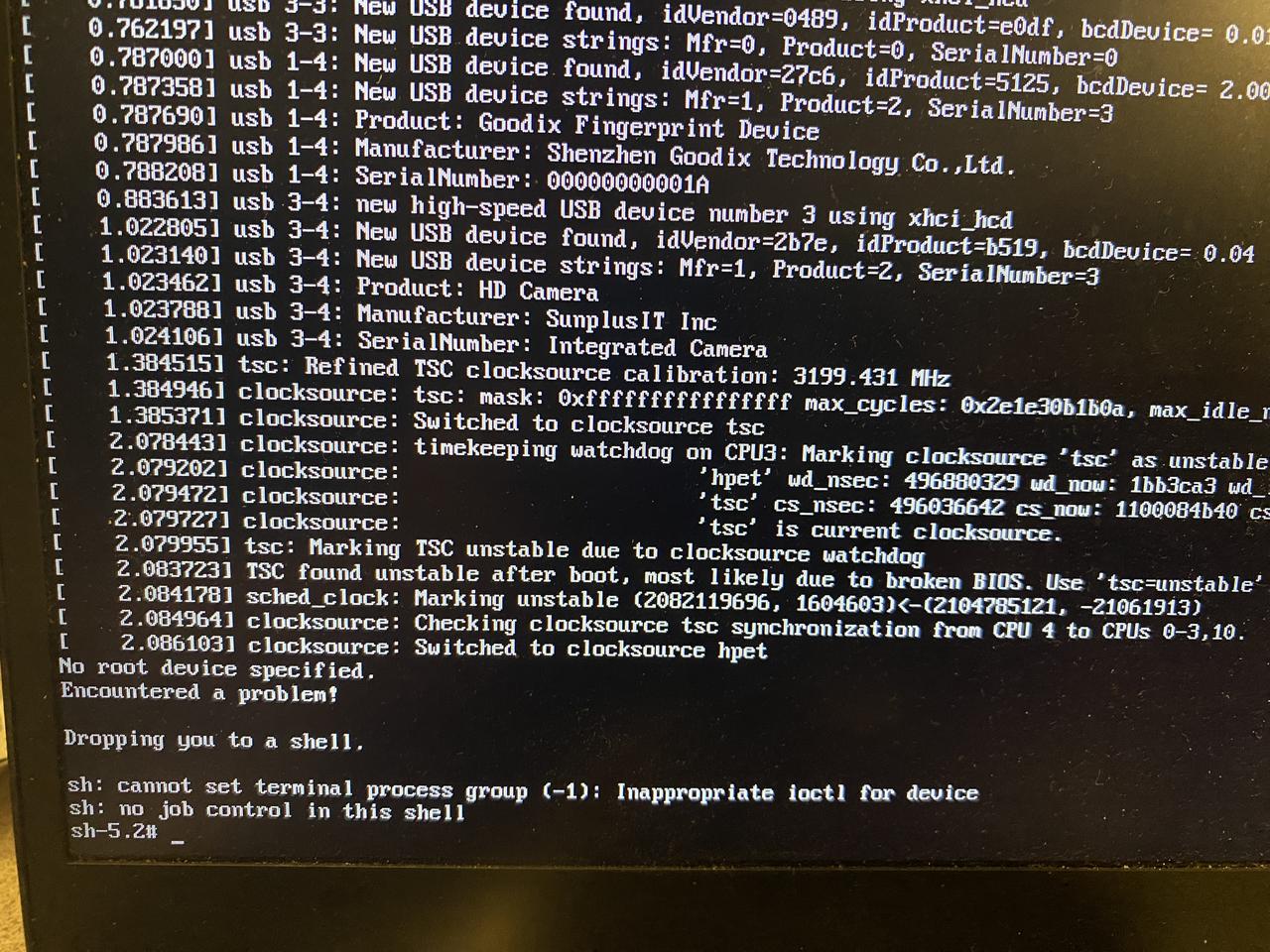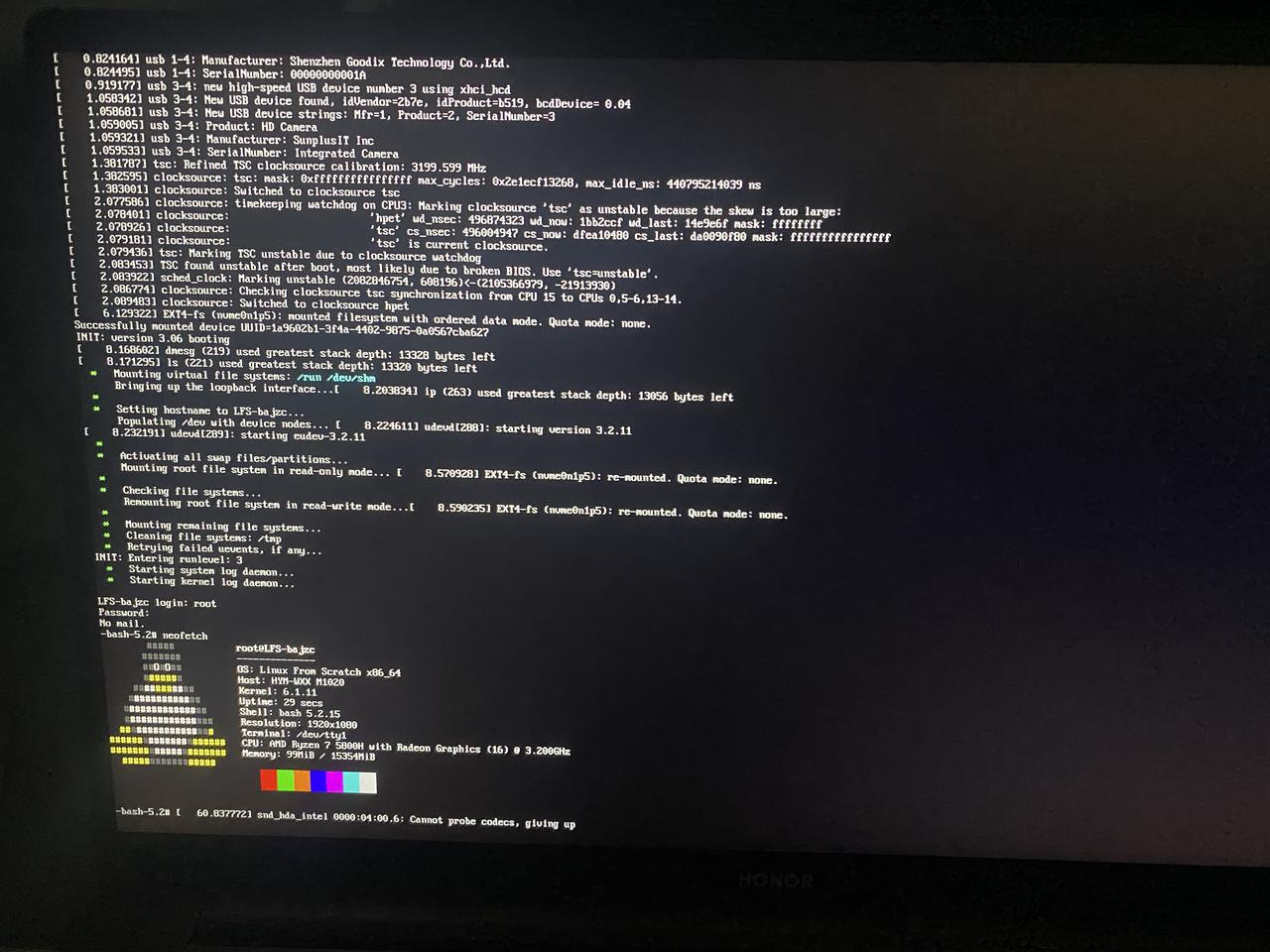Home NAS Deploment
Part I - Basic
Before All...
- What is a home NAS?
A typical home NAS is used for storing and sharing photos and files. As an extension to traditional NAS, the server config followed by this article would include more applications like offline downloader, media server, and printer server...
Let's Encrypt! (Gentoo)
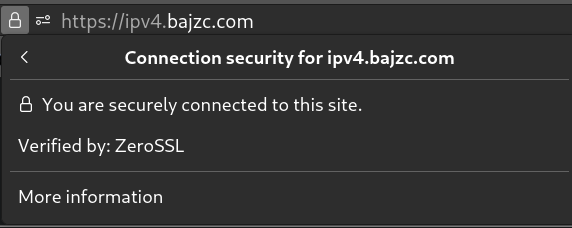
Note
My domain is provided from Google, the method of getting the API token could be different for other provider
Get certificates
- emerge -a app-crypt/acme-sh
- emerge --ask dcron, acme-sh need this to set cron job to renew the certs automatically
- Get your domain access token from the provider (Google Domain)
- For Google Domains:
export GOOGLEDOMAINS_ACCESS_TOKEN="<generated-access-token>"
- run acme-sh as root
acme.sh --issue --dns dns_googledomains -d bajzc.com -d ipv4.bajzc.com -k ec-384 --ecc
Log:
LFS? GG!
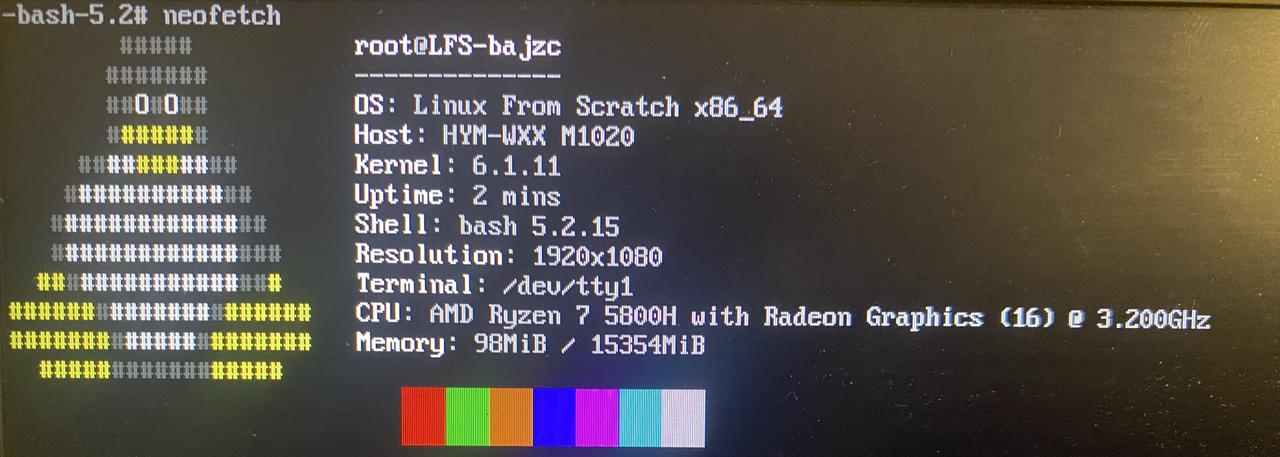
Here are some problems you may find even if you follow the LFS (Linux From Scratch) book LINE BY LINE:
Use Google wisely, you will find the solution!
VLC: How to Generate .M3u Playlists
VLC: how to generate .m3u playlists
Note
The new C language version can be found here: (30.12.2023 update)
It's 6x faster than the bash script (1:52/11:08)
VLC is a free and open-source media player, and it is PORTABLE and CROSS-PLATFORM.
Cachestat in Kernel-6.5
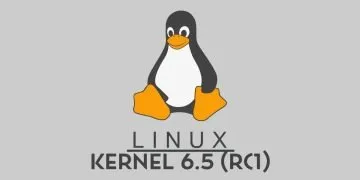
Note
The environment we are in:
Linux gentoo 6.5.0-rc1
If you want to try those demos below, you need to know:
- generate random files for test
#signle random file "a" dd if=/dev/urandom of=a bs=1M count=128 # random files "f1"-"f8" for i in {1..8} do dd if=/dev/urandom of=f${i} bs=1M count=128 done
- clean all the cache:
# echo 3 > /proc/sys/vm/drop_caches
Install GTK4 on Windows
Install GTK4 on Windows11
This is a guide to install and config GTK4 on Windows 11.
Note
All steps have been tested in Sandbox:
Edition Windows 11 Enterprise
Version 22H2
OS build 22621.1848